How to get 51 cashback on doing first txn on Tez app by Google?
1. First of all, download tez app for android from here – DOWNLOAD NOW(USE THIS LINK ONLY, OTHERWISE NO REWARDS)
2 Install and select language, and proceed from top right option. (see screenshot below)
3.Then register on it by verifying your mobile number (enter only that mobile number, which you have bank account registered). (select that SIM which is registered in your bank records) an SMS will be sent from that SIM (ONE TIME ONLY)
as soon as you enter the app, you will see my name there at the bottom left, just send Rs.1 to that ( select Tez user, enter 8759002161), and you will get Rs.51 cashback immediately…
as soon as you enter the app, you will see my name there at the bottom left, just send Rs.1 to that ( select Tez user, enter 8759002161), and you will get Rs.51 cashback immediately…
Success experiment to fix Tez can’t be used on this device ( Rooted device)
Use Magisk For Mediatek device
On my rooted Micromax a114 android device use the tez app, the same error but when I use the Magisk app the tez apps work perfectly. what step I do these are written below
Step-1
Download the latest Magisk.zip file use on below icon and goto Twrp mode and flash it!
Step-2
Then, open your device and install the below apk, and run the Magisk Installer apps.
MAGISK.APK
MAGISK.APK
Step-3
After that, Clear the data of TEz app and open the Magisk app, click menu icon of the apps .now see the Magisk Hide click on that.
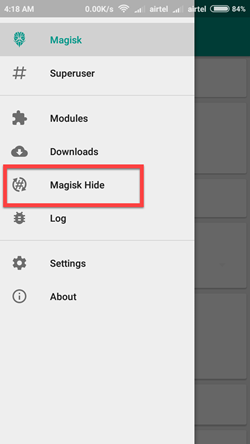
Step-3
Search the tez app and tick the box.Now, you are able to run Tez app without any error
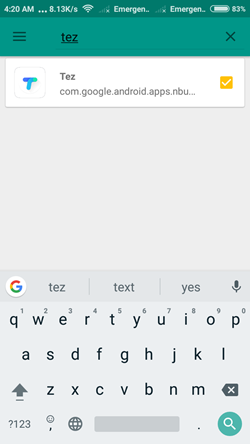
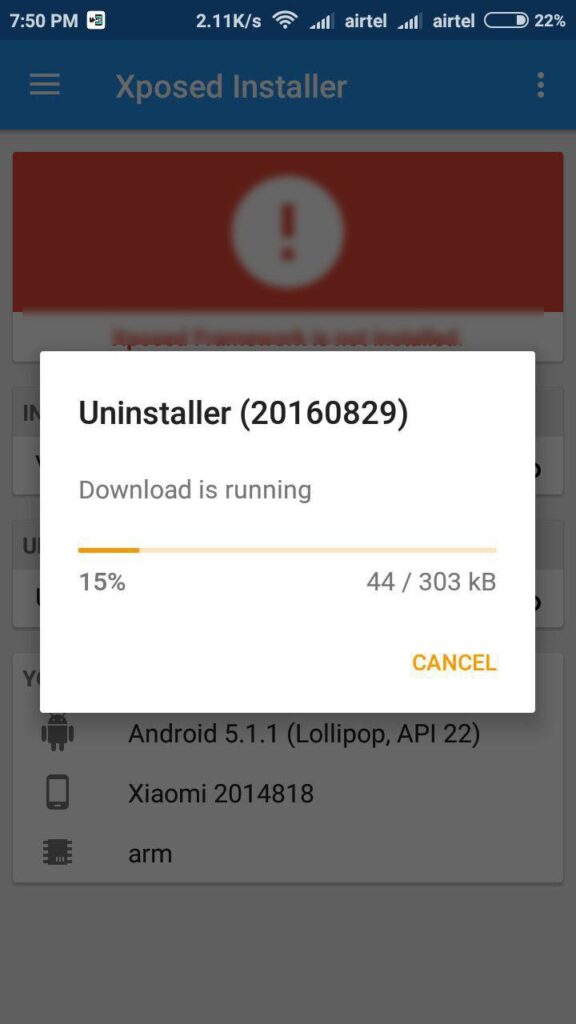
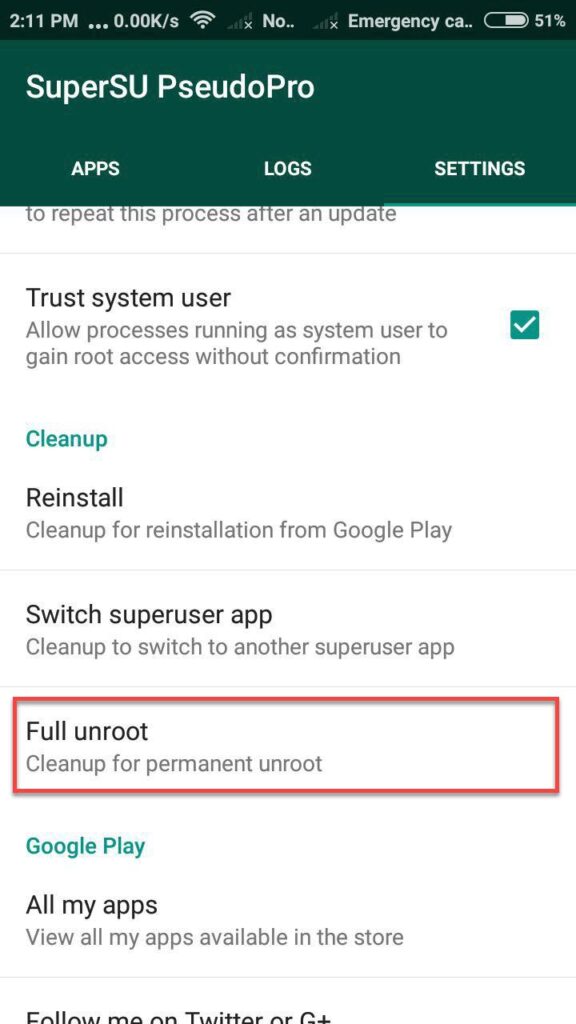
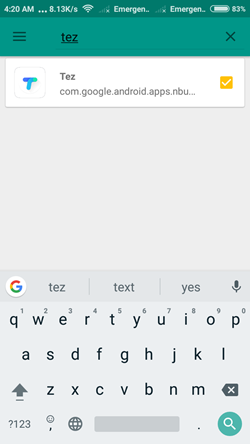
Uninstall Super Su For Snapdragon device
Finally, friends, I remove the Xposed framework and Unrooted my device then the application is work correctly. if you want to know how to uninstalled x-posed and unrooted your device then look the below step.
Step-1
Open your x-posed installer apps and hit on Uninstaller on the next step it says to Uninstall and uninstall via recovery, delete download file just hit uninstall.
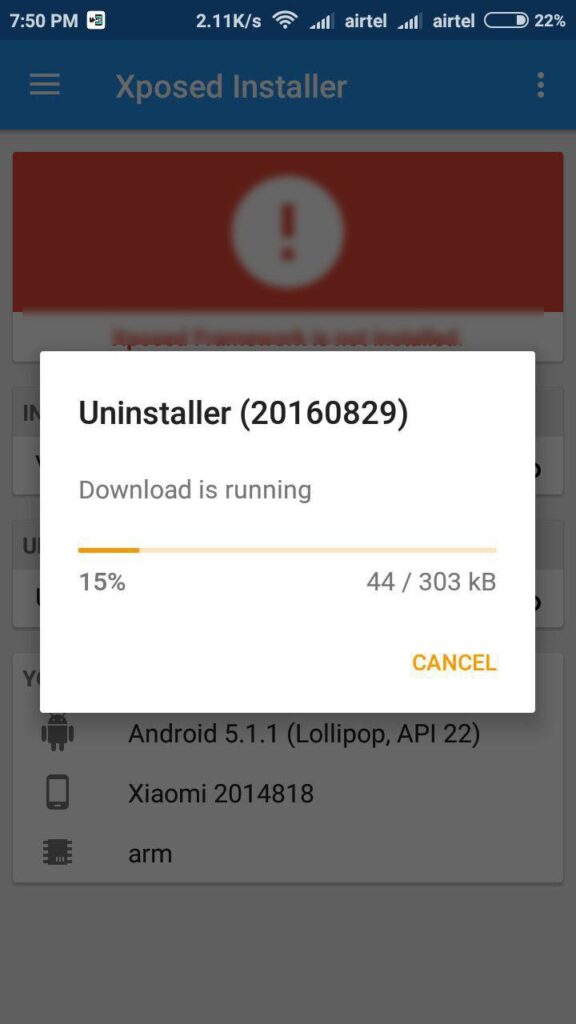
Step-2
It automatic downloads a file and disabled your device and says to reboot simply hit reboot.
Step-3
Open your Super Su apps and go to the setting icon. Scroll down and see the option Full unroot, tap on this option.
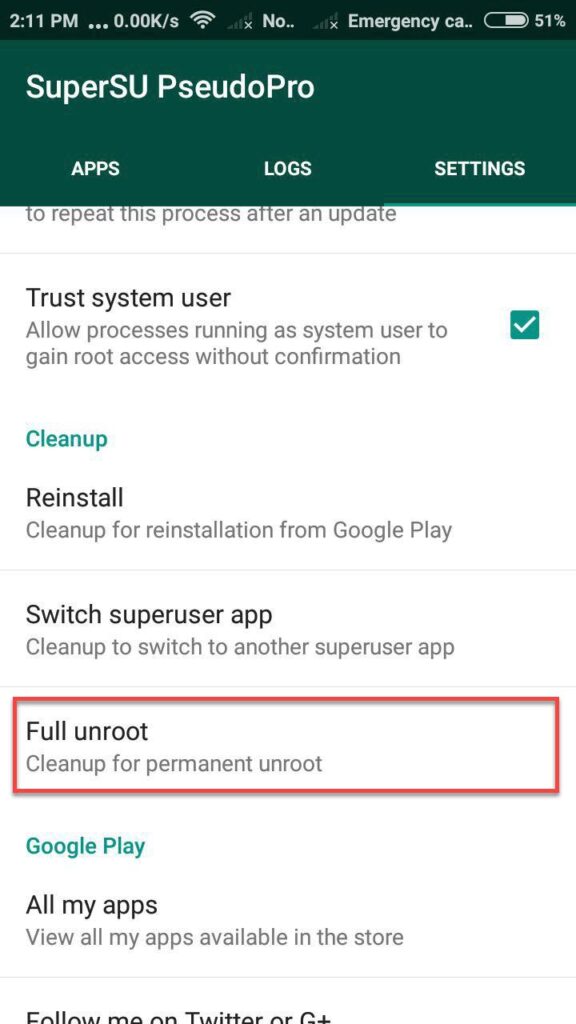
Step-4
On the next window it says to” if cleanup succeeds, the root will be lost…etc” choose the option to continue.
Step-5
Now, next screen shows the start uninstalling Super Su, after successfully unrooted your device you can run the apps perfectly.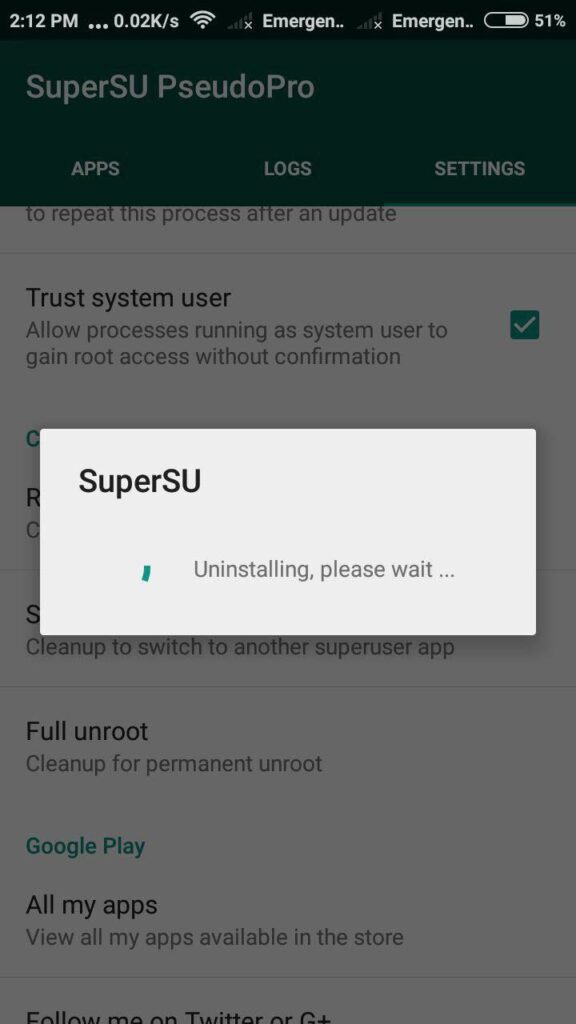
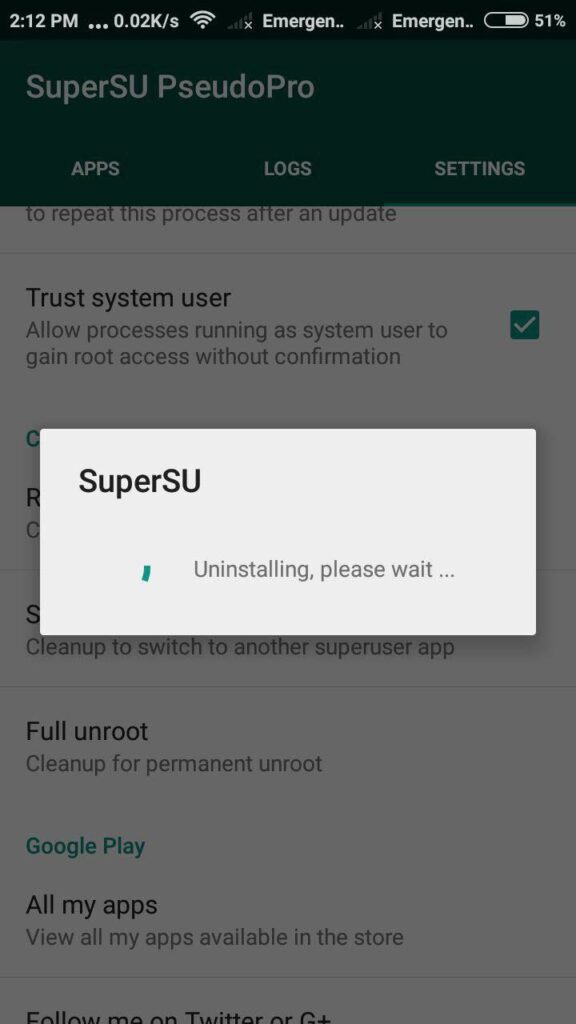
Over to You
So, friends, this is the tutorial to Fix Tez can’t be used on this device on Rooted device. I update the posted after add new experiment to run tez app on the rooted device. I sure you must be like my experiment. If you have any problem then write the feedback on the comment box.
Thanks for
